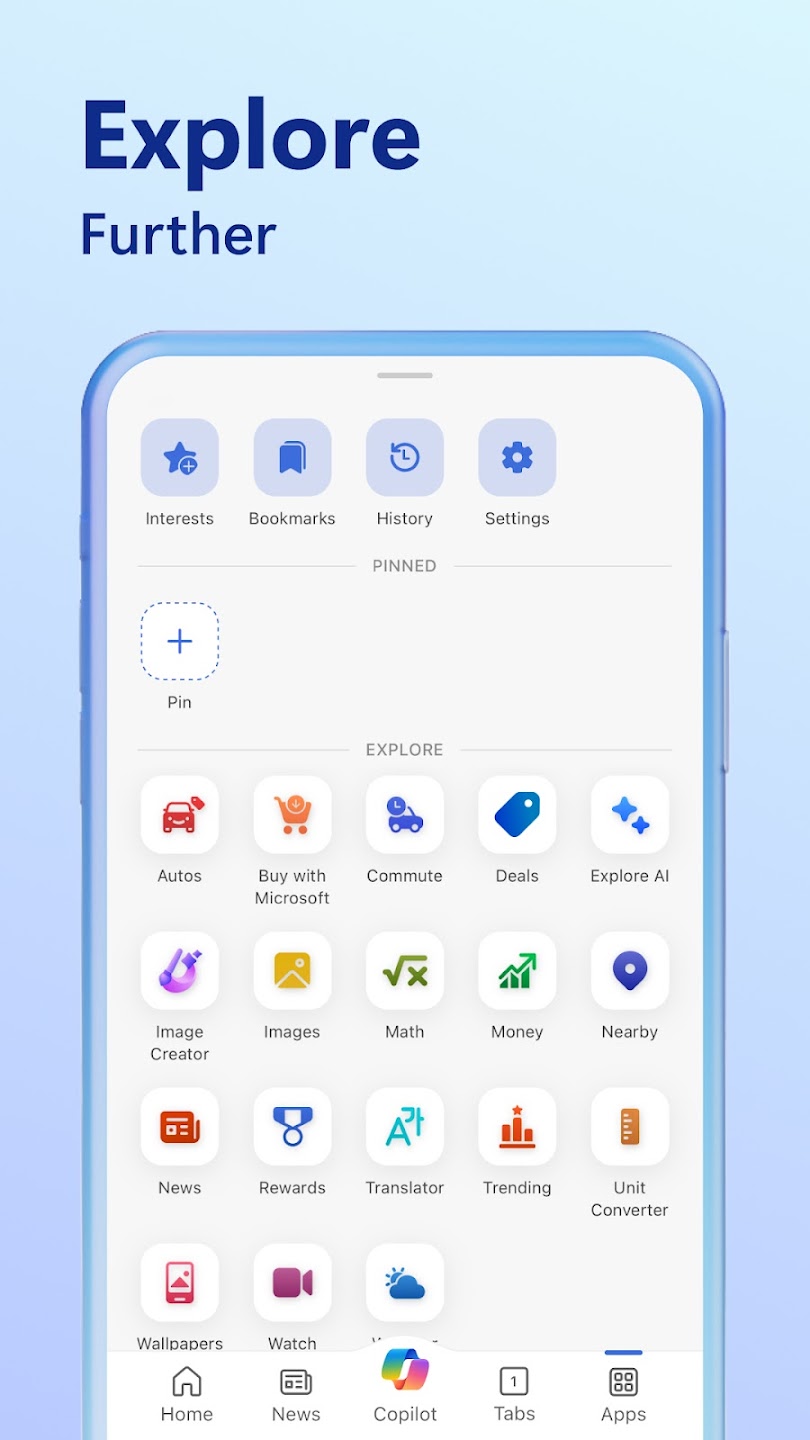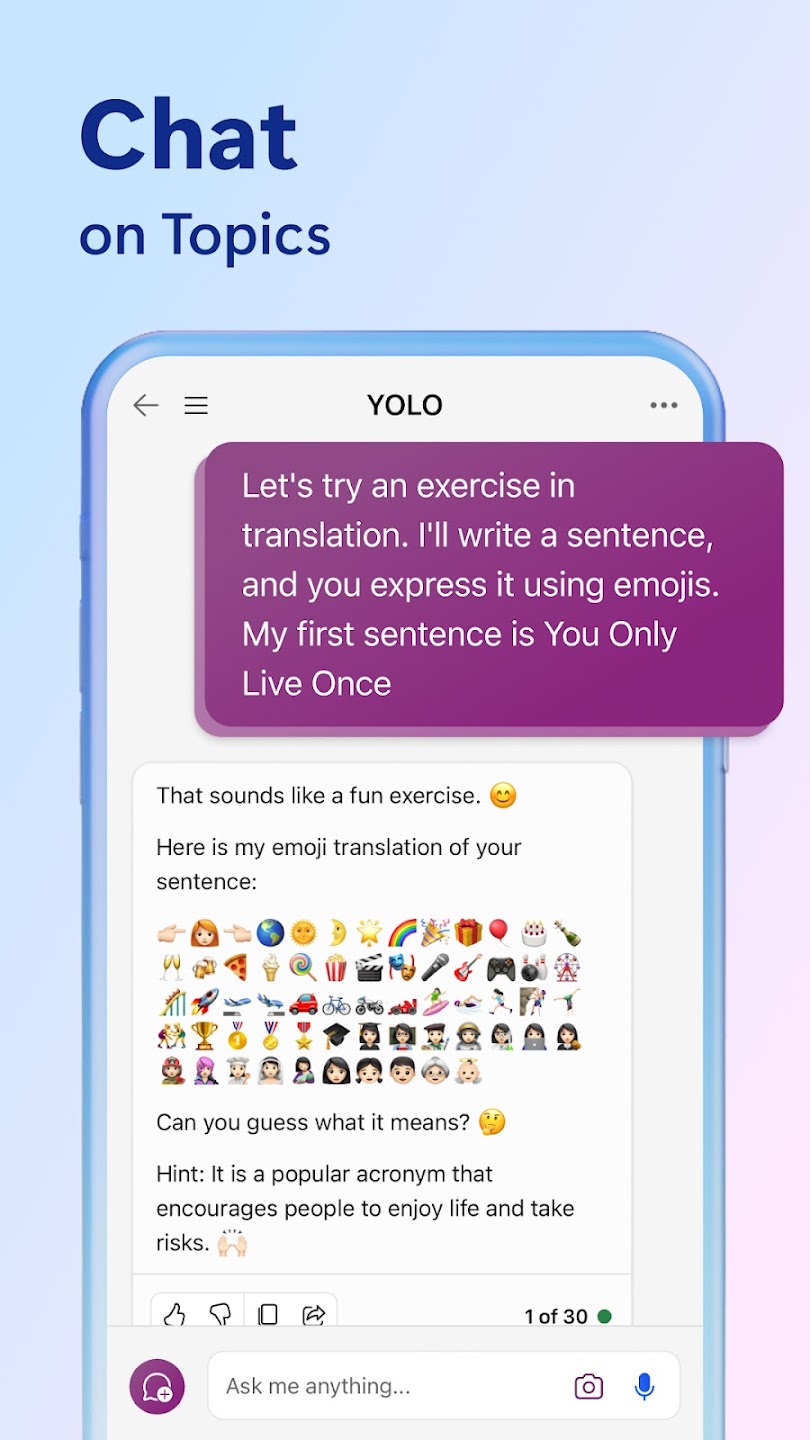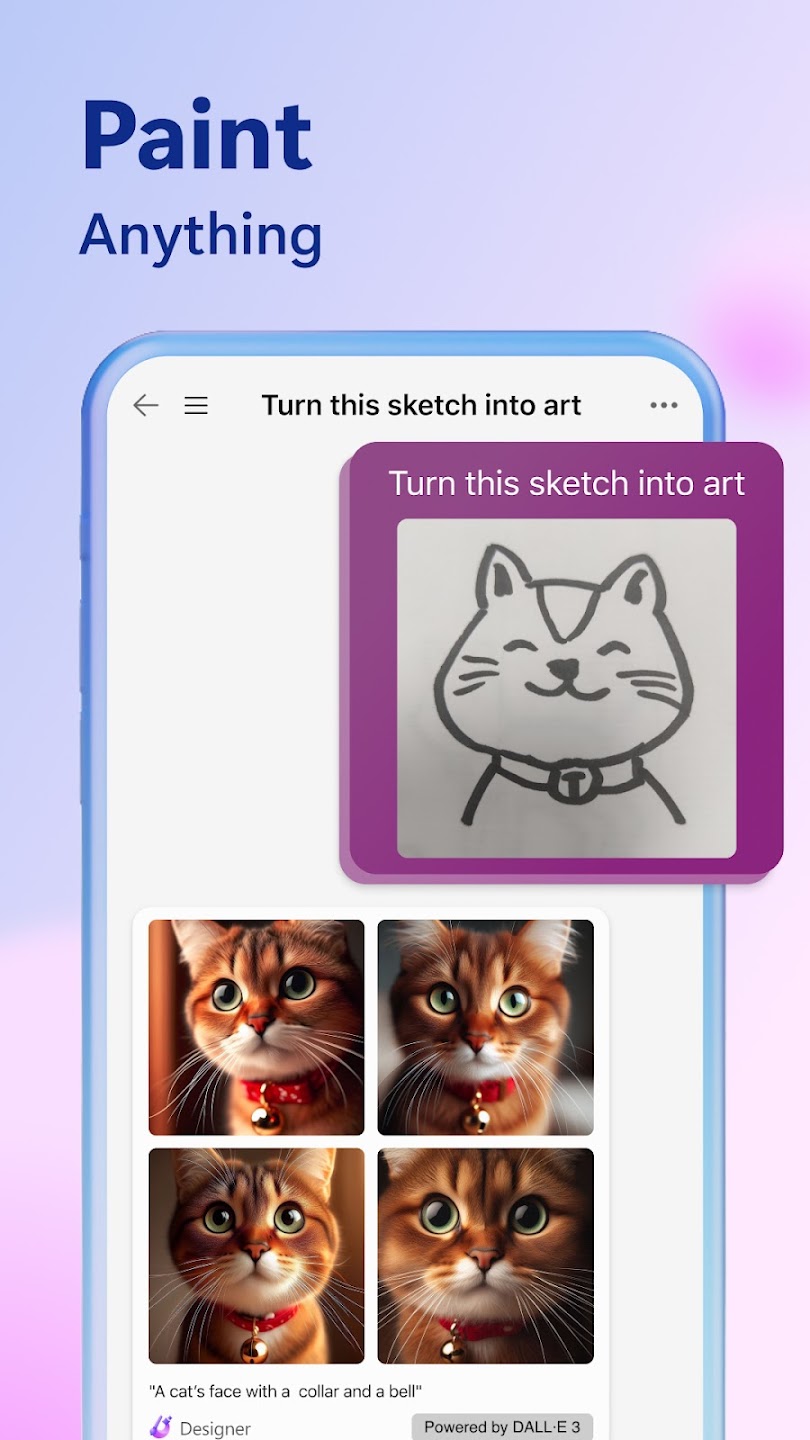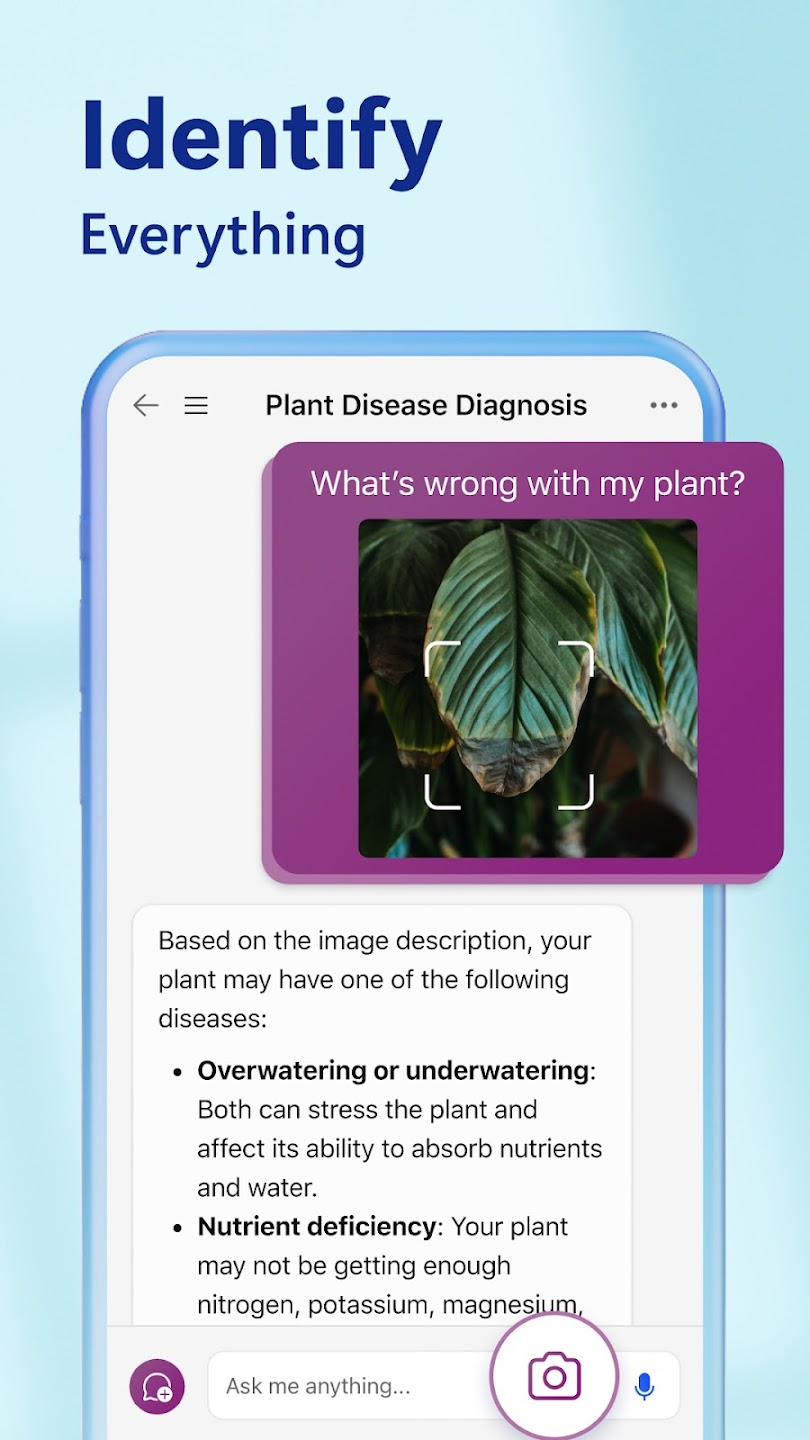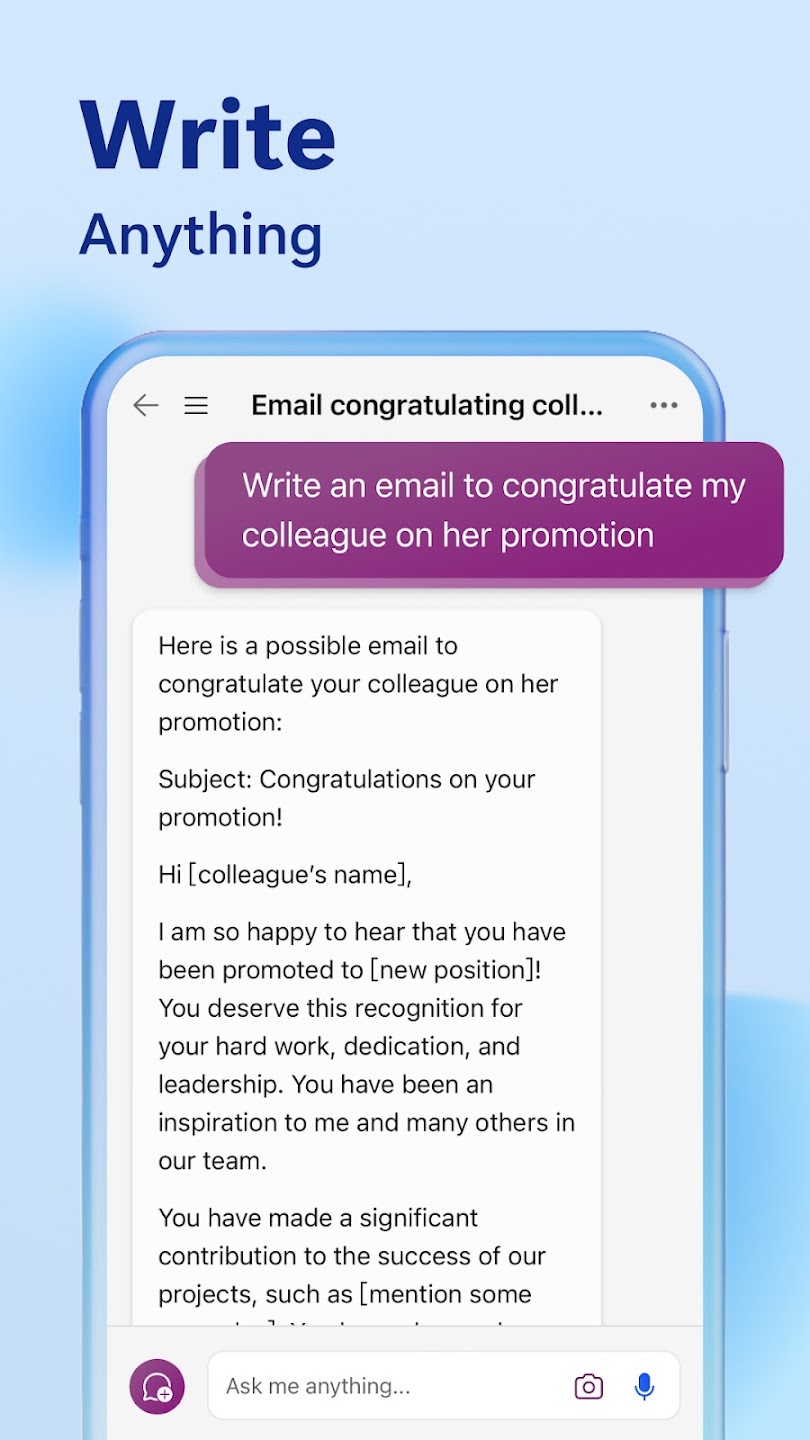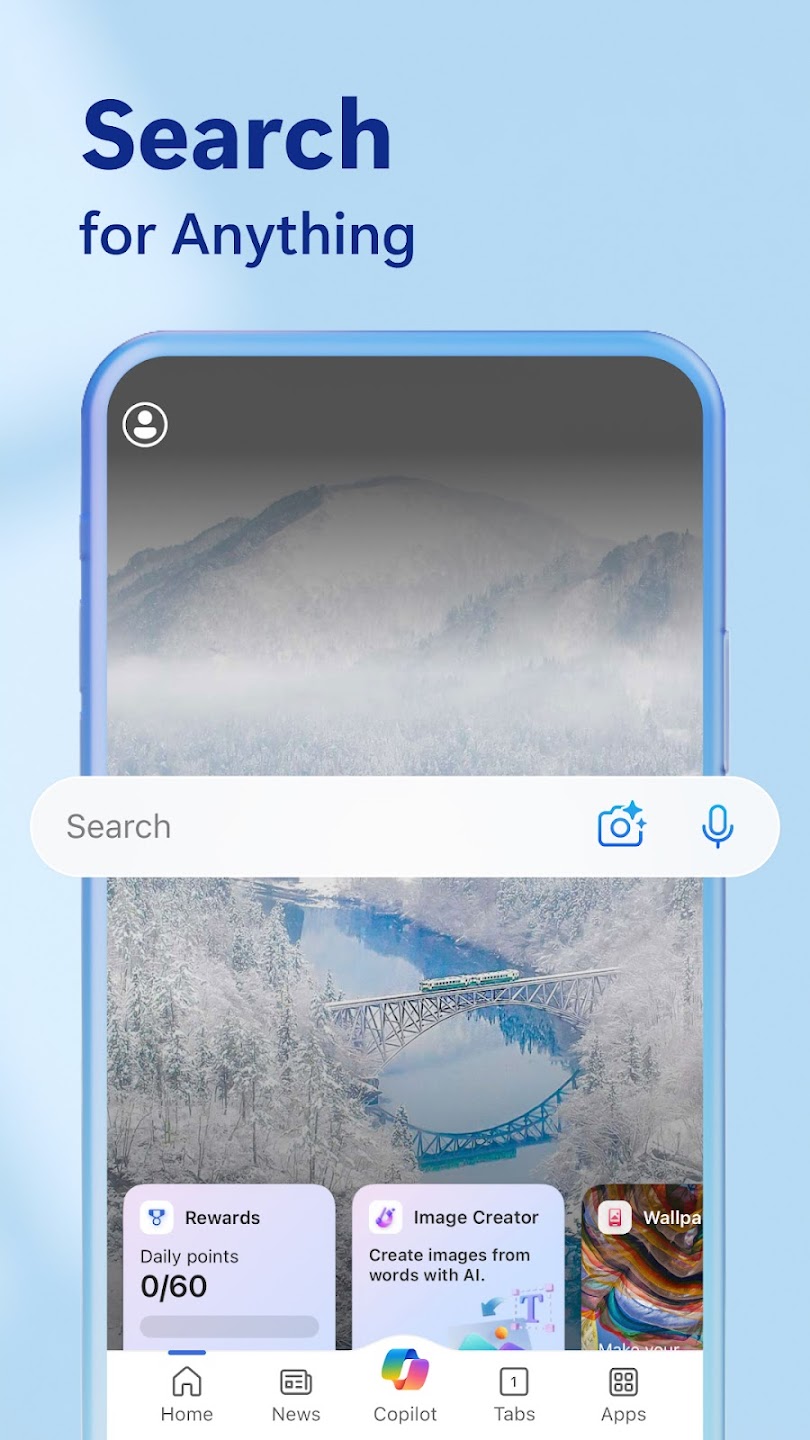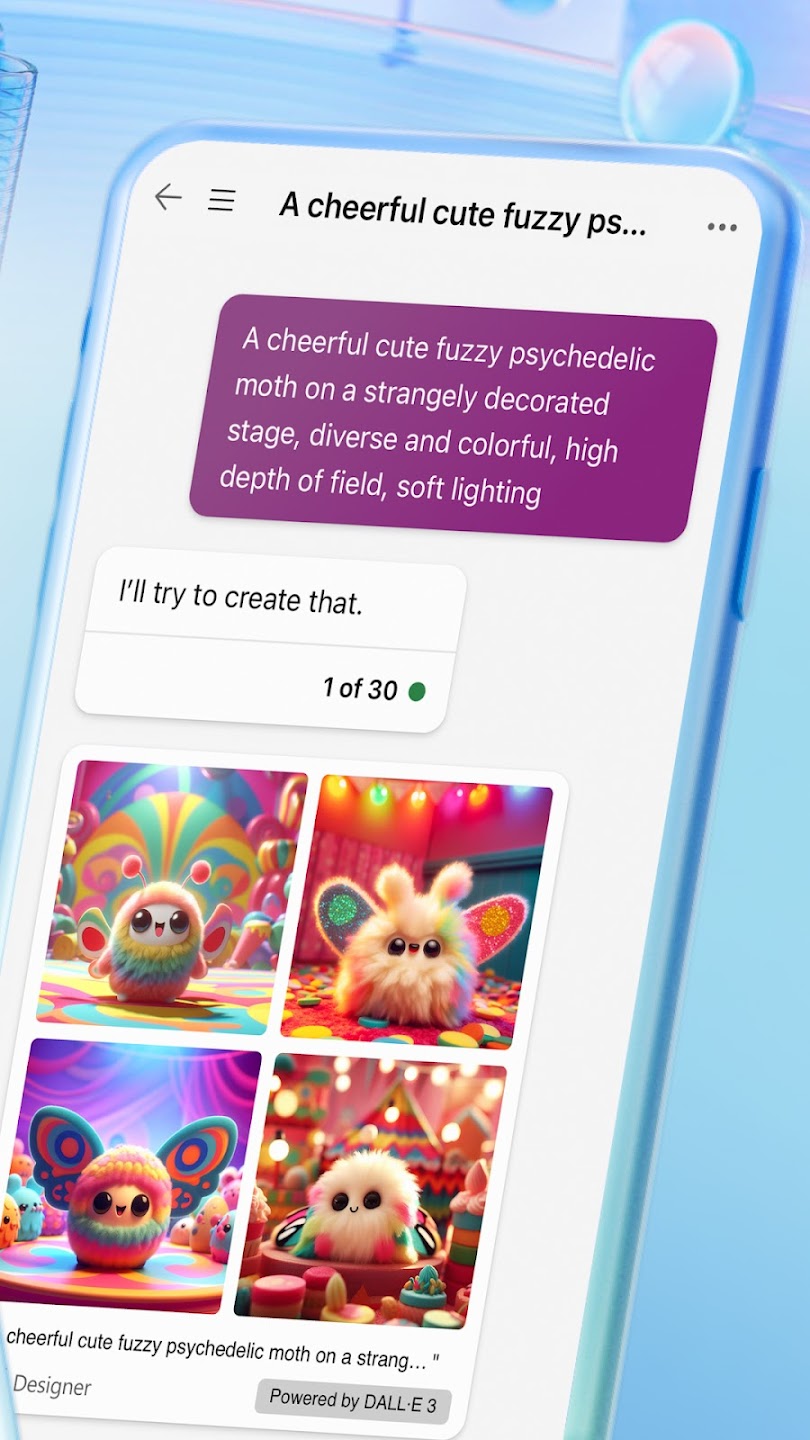Introduction:
The Bing application is a powerful search engine designed to provide users with a comprehensive online experience. Targeted towards individuals seeking quick answers, reliable information, and intelligent search capabilities, Bing stands out with its innovative features, including visual search and AI-driven insights, making information retrieval more intuitive and efficient.Main Features:
- Smart Search: Access a wealth of information through an intelligent search algorithm that understands user intent.
- Image and Video Search: Utilize advanced visual search tools to find images and videos quickly, enhancing multimedia discovery.
- Voice Search: Engage hands-free with voice commands for an effortless search experience.
- Personalized News Feed: Stay updated with a customized news feed based on user preferences and browsing habits.
- Maps and Directions: Get accurate routes and explore new locations with integrated mapping features.
Customization:
Users can personalize their Bing experience by adjusting settings related to search preferences, themes, and news categories. This allows users to create a more tailored interface that reflects their interests and enhances usability.Modes/Functionality:
- Standard Search: Performs traditional text-based searches for websites, images, and videos.
- Visual Search Mode: Allows users to search using images, improving the way they discover content visually.
- Voice Mode: Facilitates hands-free searching and navigation, ideal for users on the go.
Pros and Cons:
Pros:
- Intuitive user interface that enhances search efficiency.
- Dynamic multimedia search options that improve user engagement.
- Regular updates and improvements based on user feedback.
- Robust integration with Microsoft services for added convenience.
Cons:
- Search results may sometimes be less comprehensive than competitors.
- Limited offline functionality compared to some other apps.
- Some advanced features require internet connectivity for optimal use.
Frequent questions
What differentiates Bing from other search engines?
Bing differs from other search engines in that it offers a more visual and engaging search experience with images, videos, and other features integrated into the results page.
Where can I download the Bing APK for Android?
You can download the Bing APK for Android from freedown. Here, you'll find the latest update of this app, as well as previous versions.
Can I use Bing with ChatGPT?
Yes, you can use Bing with a ChatGPT-based technology. The newest updates have added a variant of the famous AI chatbot to make your searches more complete and helpful.
Is Bing free?
Yes, Bing is completely free. No registration or payment is required to perform searches on the app.
Discover more apps
3D battle simulator with customizable weapons, armor, and epic fights.
Speak Pal offers a unique platform for refining spoken English through a virtual conversation club, connecting users with language partners for supportive, ad-free learning experiences.
Wooden Block Adventure offers a serene, modern puzzle experience with classic sudoku elements, engaging challenges, and captivating graphics, all without a timer or internet requirement.
Cool R Launcher offers a modern, customizable home screen for Android devices, enhancing usability with themes, gestures, privacy features, and continuous updates for an engaging user experience.
pTron Fit++ is a fitness-focused app that syncs smartwatch data, customizes settings, and helps monitor health goals with an intuitive user interface.
Thrilling SUV racing game with customizable vehicles and intense challenges.
Create golems in your preferred sandbox game.
Flower Games - BubblePop is a vibrant match-3 bubble shooter featuring colorful gardens, over 6000 levels, power-ups, and social connectivity for an engaging floral adventure.